Sim
Administrator
With the upcoming archiving of the Somersoft website, you will no longer be able to log in and access you old private messages.
If you would like to save your messages, you can do so easily by going to the private message section of your user control panel:
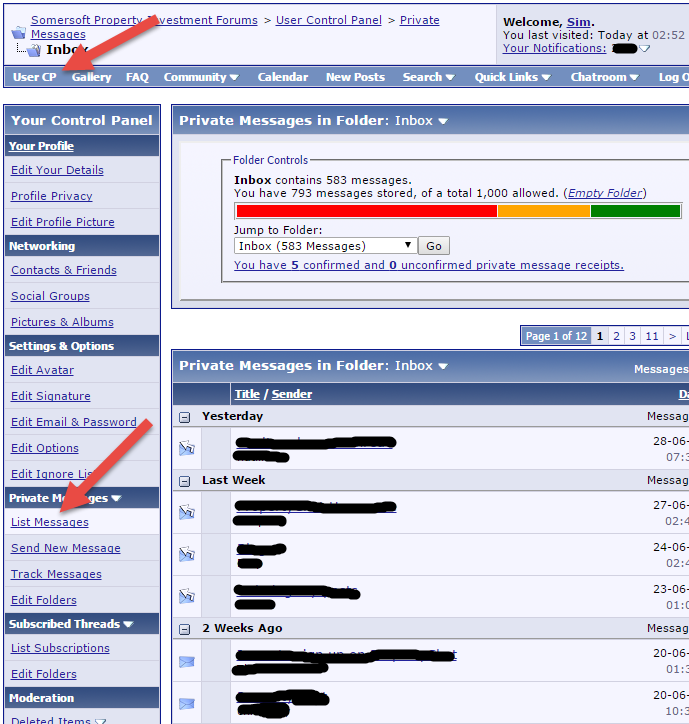
... and then down the bottom of the page you can see some links to download all of your private messages ...
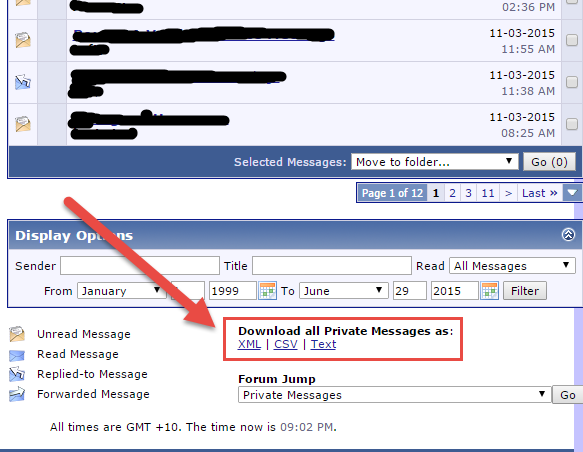
Don't worry about XML unless you are a programmer.
I suggest you download both the CSV (comma separated values) and the Text versions of your private messages.
CSV is good for importing into a spreadsheet where you can get columns for date, title, from, to, and so on ... but the message itself can be a little difficult to read in this format.
The Text version is better for reading, but harder to find a specific message.
So get both, just in case!
.
If you would like to save your messages, you can do so easily by going to the private message section of your user control panel:
... and then down the bottom of the page you can see some links to download all of your private messages ...
Don't worry about XML unless you are a programmer.
I suggest you download both the CSV (comma separated values) and the Text versions of your private messages.
CSV is good for importing into a spreadsheet where you can get columns for date, title, from, to, and so on ... but the message itself can be a little difficult to read in this format.
The Text version is better for reading, but harder to find a specific message.
So get both, just in case!
.


