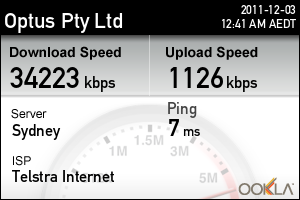Sim
Administrator
I'm hoping that I can get a few people to help me with some network performance tests - I'm trying to work out where to locate a new server for some of my websites. I've narrowed it down to a choice between Fremont (California) or Tokyo (unfortunately, Australia isn't an option just yet).
My testing indicates that Tokyo gives far better performance - but my ISP is Internode, which I know has direct international network links to Japan, so I'm not sure if I'm getting representative results for other Australian internet users.
Some things I'm curious about are, response times, number of network hops, (and download speed - but that's a little more difficult to test consistently).
I'm looking for a few people with ADSL2+ (or better) connections, on ISPs other than Internode to try the following commands (assuming you're using Windows):
ping fremont1.linode.com
tracert fremont1.linode.com
ping tokyo1.linode.com
tracert tokyo1.linode.com
... and paste the results into a reply here. In particular, I want to see the average round trip time (ms) from ping, and the number of hops from tracert ... and which ISP you're using!
If you're more technically inclined and would like to do some speed tests for me, I'd also love to see an average transfer rate as calculated by wget (Linux users might already have this installed, Windows users can download a command line version from http://downloads.sourceforge.net/gnuwin32/wget-1.11.4-1-setup.exe ... when installed, just type wget with the URL as a parameter - as per below).
Here are the files I'd like you to test (both 100MB in size):
wget http://fremont1.linode.com/100MB-fremont.bin
wget http://tokyo1.linode.com/100MB-tokyo.bin
I specify wget, because that's the tool I've been using for testing - I figured it would be best to use the same tool for consistency. I'm looking for an average transfer rate (in kB/s) as reported by wget once the transfer has completed.
The actual speed isn't as important (ie if you have a really fast or slow link) as the comparison between the two sites - Fremont and Tokyo.
If you don't understand a word of this post, then don't worry about it - just go read something more interesting about real estate and ignore this
My testing indicates that Tokyo gives far better performance - but my ISP is Internode, which I know has direct international network links to Japan, so I'm not sure if I'm getting representative results for other Australian internet users.
Some things I'm curious about are, response times, number of network hops, (and download speed - but that's a little more difficult to test consistently).
I'm looking for a few people with ADSL2+ (or better) connections, on ISPs other than Internode to try the following commands (assuming you're using Windows):
ping fremont1.linode.com
tracert fremont1.linode.com
ping tokyo1.linode.com
tracert tokyo1.linode.com
... and paste the results into a reply here. In particular, I want to see the average round trip time (ms) from ping, and the number of hops from tracert ... and which ISP you're using!
If you're more technically inclined and would like to do some speed tests for me, I'd also love to see an average transfer rate as calculated by wget (Linux users might already have this installed, Windows users can download a command line version from http://downloads.sourceforge.net/gnuwin32/wget-1.11.4-1-setup.exe ... when installed, just type wget with the URL as a parameter - as per below).
Here are the files I'd like you to test (both 100MB in size):
wget http://fremont1.linode.com/100MB-fremont.bin
wget http://tokyo1.linode.com/100MB-tokyo.bin
I specify wget, because that's the tool I've been using for testing - I figured it would be best to use the same tool for consistency. I'm looking for an average transfer rate (in kB/s) as reported by wget once the transfer has completed.
The actual speed isn't as important (ie if you have a really fast or slow link) as the comparison between the two sites - Fremont and Tokyo.
If you don't understand a word of this post, then don't worry about it - just go read something more interesting about real estate and ignore this