Sim
Administrator
Now that we're running vB v3.6, I thought I would mention some of the new features:
Multi-Quote
The multi-quote feature allows users to tag multiple posts that they wish to respond to by clicking a small button on each post. Once the user clicks the reply button, each tagged post is quoted.
To increase usability, by default, only posts within the current thread are automatically quoted. If you wish to quote posts in other threads with multi-quote, you simply need to click a link on the reply page, and the text of those posts will be added without a reload.
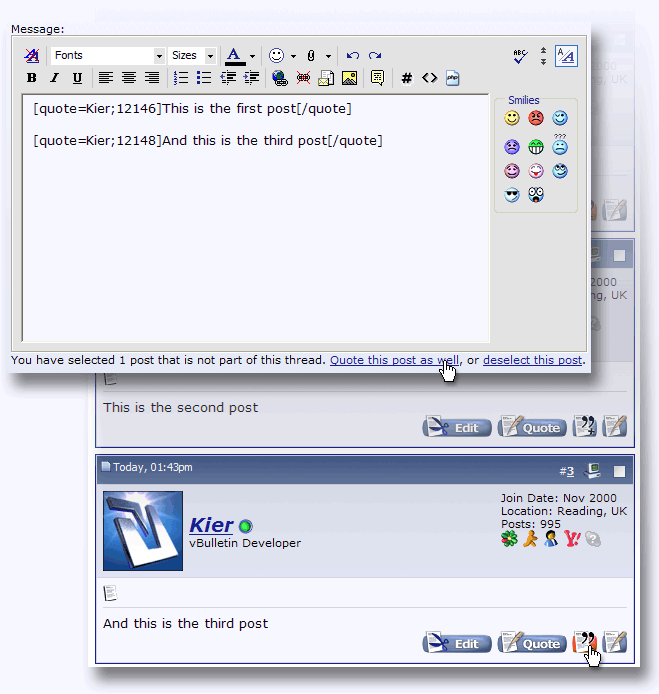
Private Message Preview in Notification Emails
If you have elected to receive emails when receiving a new private message, the email will now contain more than just the name of the user who sent you the message. The title and body of the message will be included. Any BB codes in the message will automatically be converted to an equivalent plaintext version using the new plaintext bbcode parser.
Example output might look like this:
New Buddy/Ignore List Editor
The new buddy and ignore list editor allows users to be quickly added and removed from your lists, with AJAX-based assistance for name suggestion along the way. If an error occurs such as a user not being found, you can simply correct the error and continue without reloading the page.
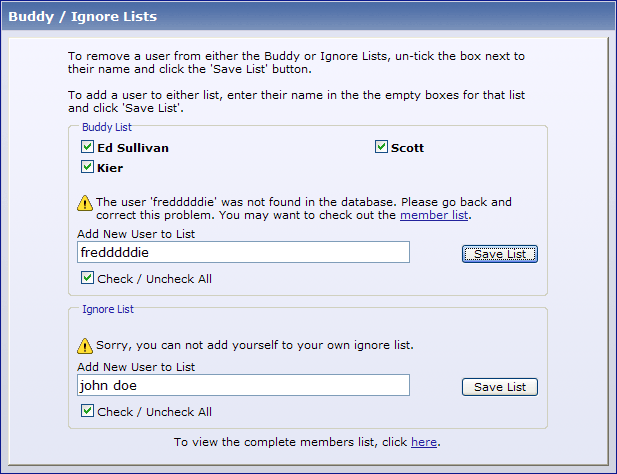
Pop Up List of Attachments in a Thread
The paperclip icon that denotes whether a thread contains attachments is now clickable. It will pop up a window that shows a list of all the attachments in the specified thread, including file size and number of views.
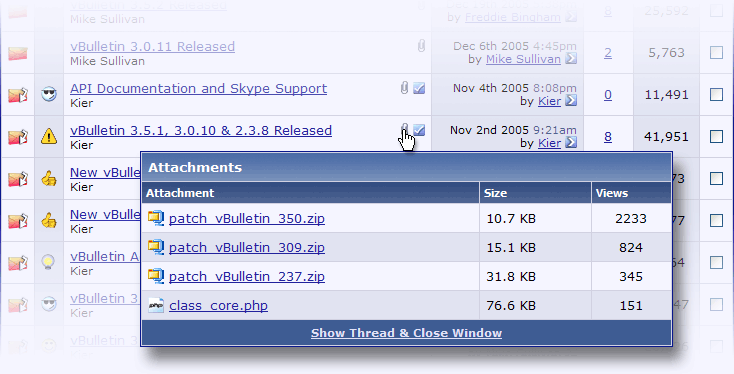
Private Messages: Quota Warning
Once you have reached 90% of your private message quota, you will receive a warning telling you that you have almost reached your quota.
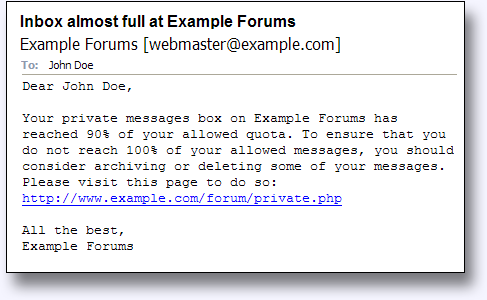
... plus many more (mostly backend) changes.
Multi-Quote
The multi-quote feature allows users to tag multiple posts that they wish to respond to by clicking a small button on each post. Once the user clicks the reply button, each tagged post is quoted.
To increase usability, by default, only posts within the current thread are automatically quoted. If you wish to quote posts in other threads with multi-quote, you simply need to click a link on the reply page, and the text of those posts will be added without a reload.
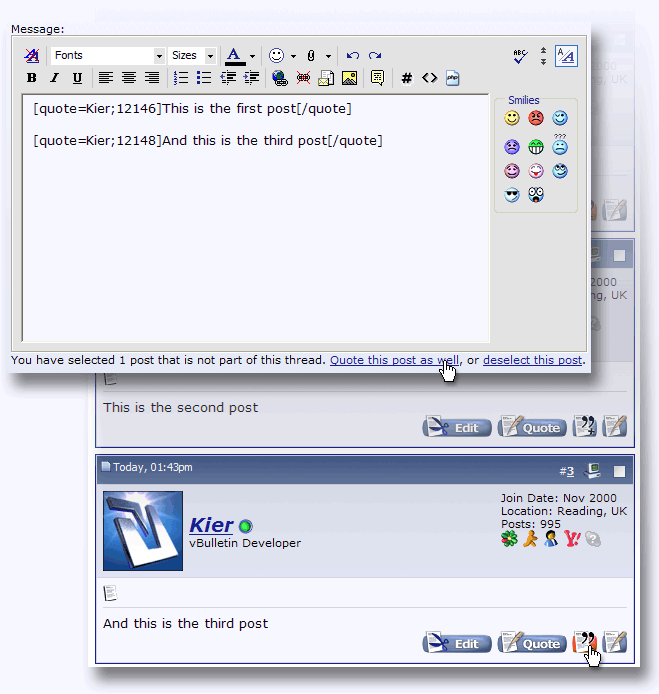
Private Message Preview in Notification Emails
If you have elected to receive emails when receiving a new private message, the email will now contain more than just the name of the user who sent you the message. The title and body of the message will be included. Any BB codes in the message will automatically be converted to an equivalent plaintext version using the new plaintext bbcode parser.
Example output might look like this:
Dear Mike,
You have received a new private message at Test Forums from admin, entitled "Demo Private Message".
This is the message that was sent:
***************
This is a demo private message with *bold text*.
---Quote (Originally by Mike)---
Quoted text
---End Quote---
1. And an
2. ordered
3. list
***************
To read the original version, respond to this message, or delete the message, you must log in here:
http://www.example.com/forum/private.php
All the best,
My Demo Forums
New Buddy/Ignore List Editor
The new buddy and ignore list editor allows users to be quickly added and removed from your lists, with AJAX-based assistance for name suggestion along the way. If an error occurs such as a user not being found, you can simply correct the error and continue without reloading the page.
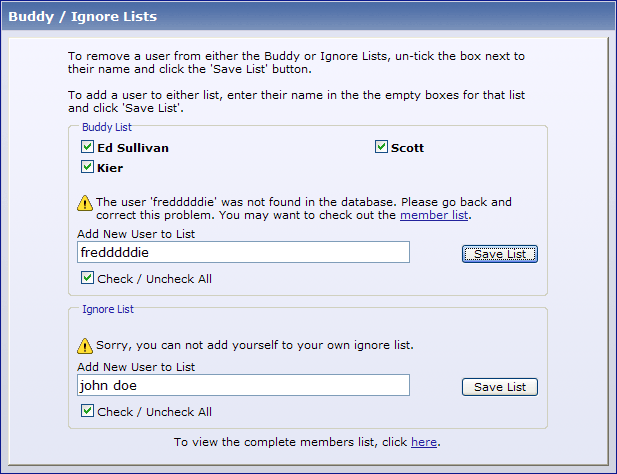
Pop Up List of Attachments in a Thread
The paperclip icon that denotes whether a thread contains attachments is now clickable. It will pop up a window that shows a list of all the attachments in the specified thread, including file size and number of views.
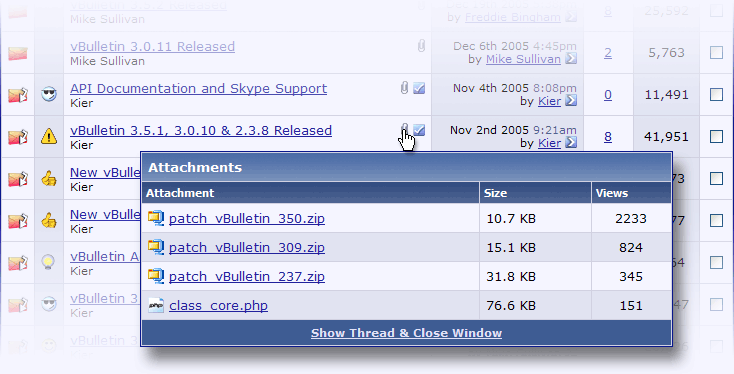
Private Messages: Quota Warning
Once you have reached 90% of your private message quota, you will receive a warning telling you that you have almost reached your quota.
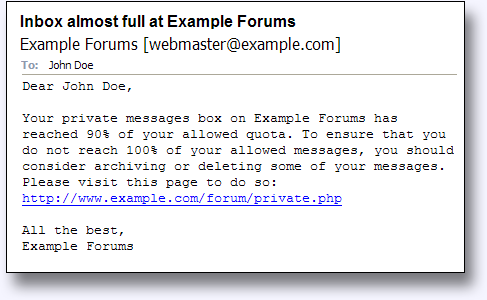
... plus many more (mostly backend) changes.
